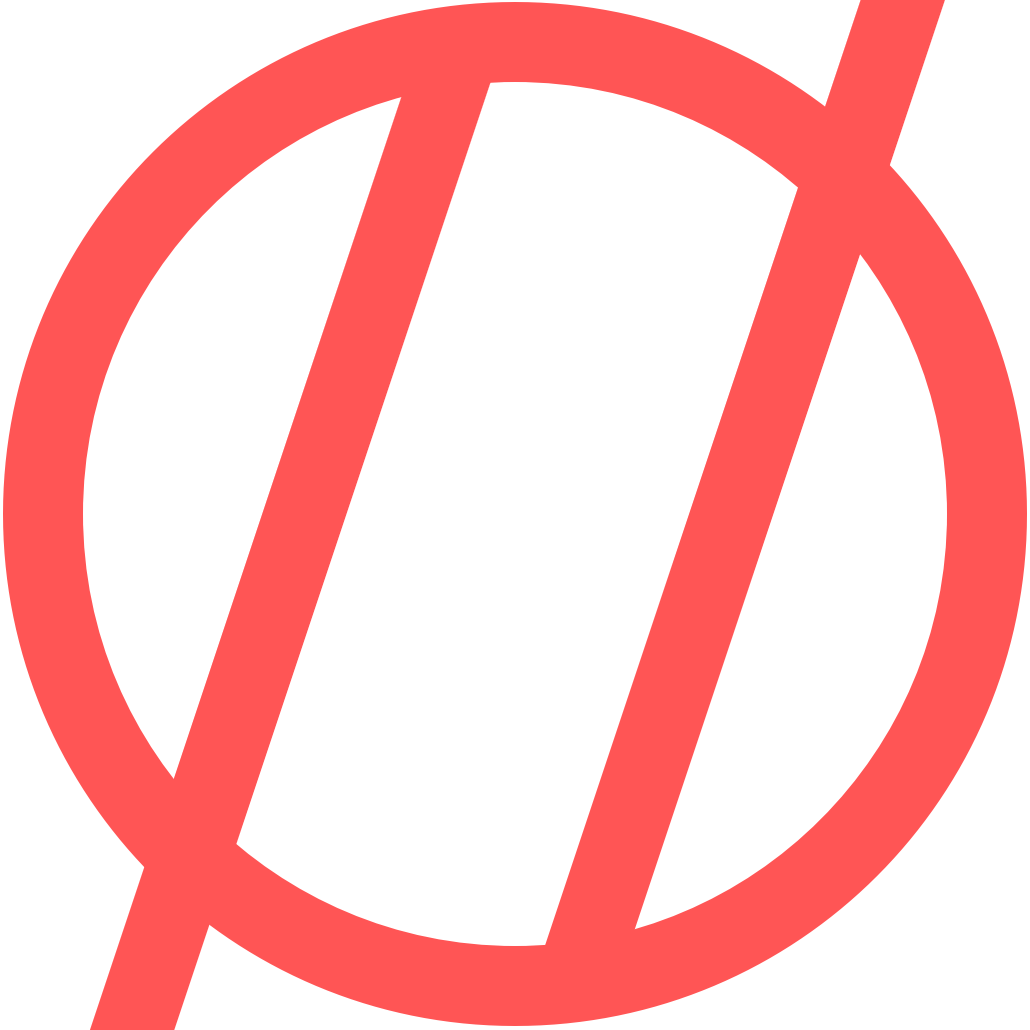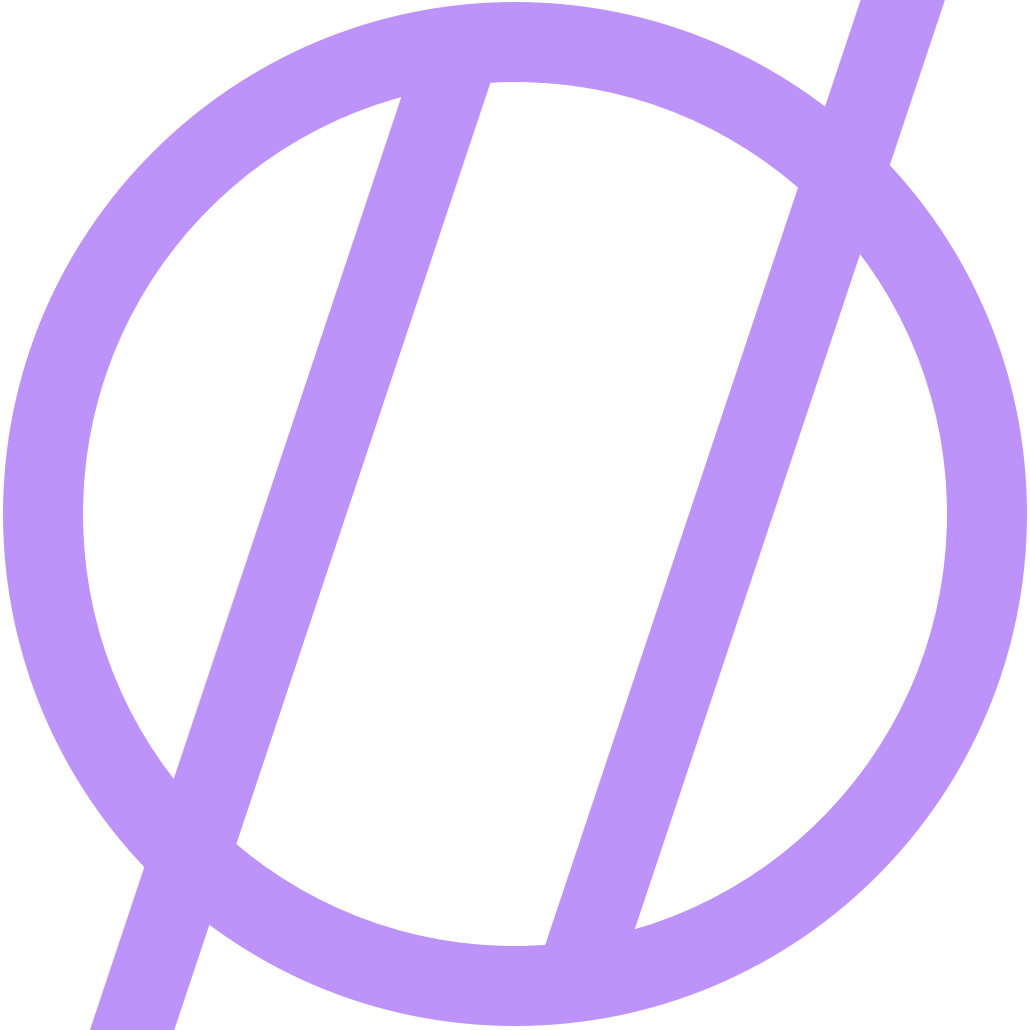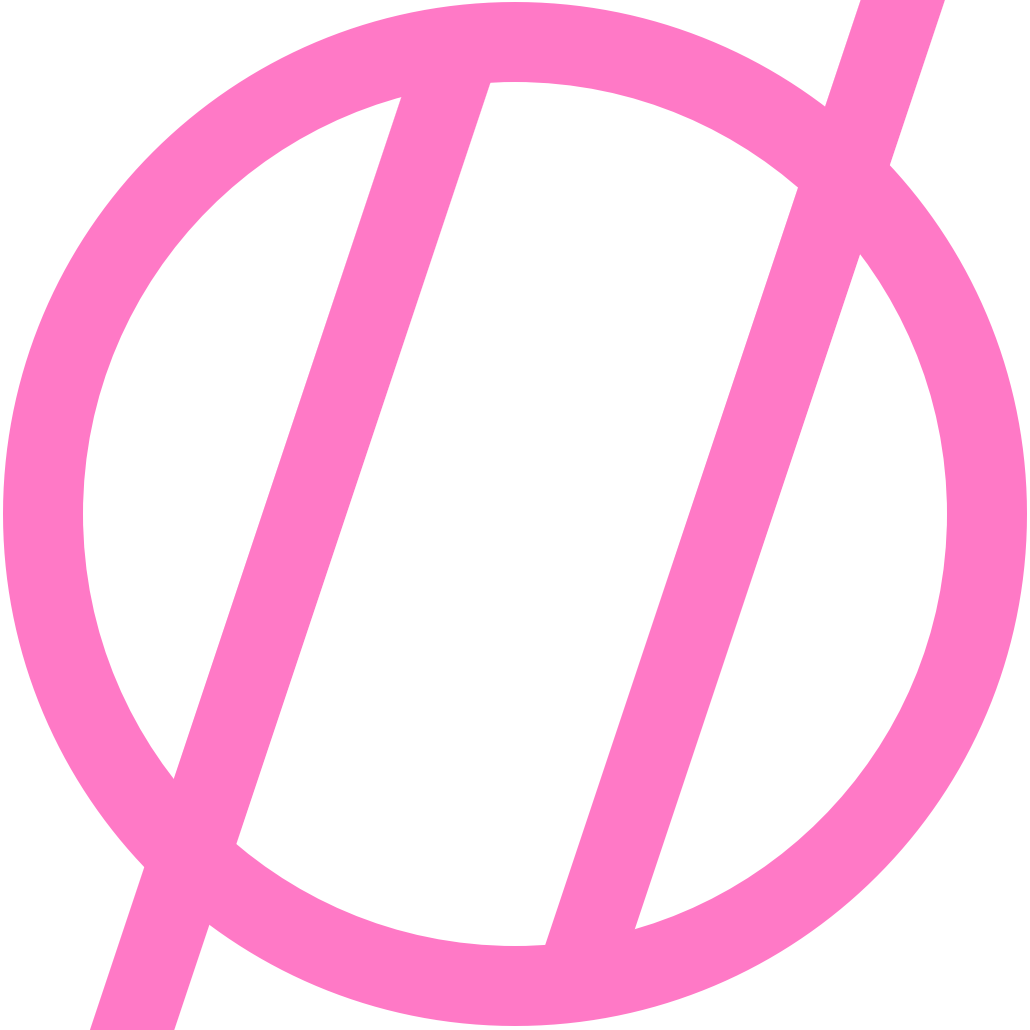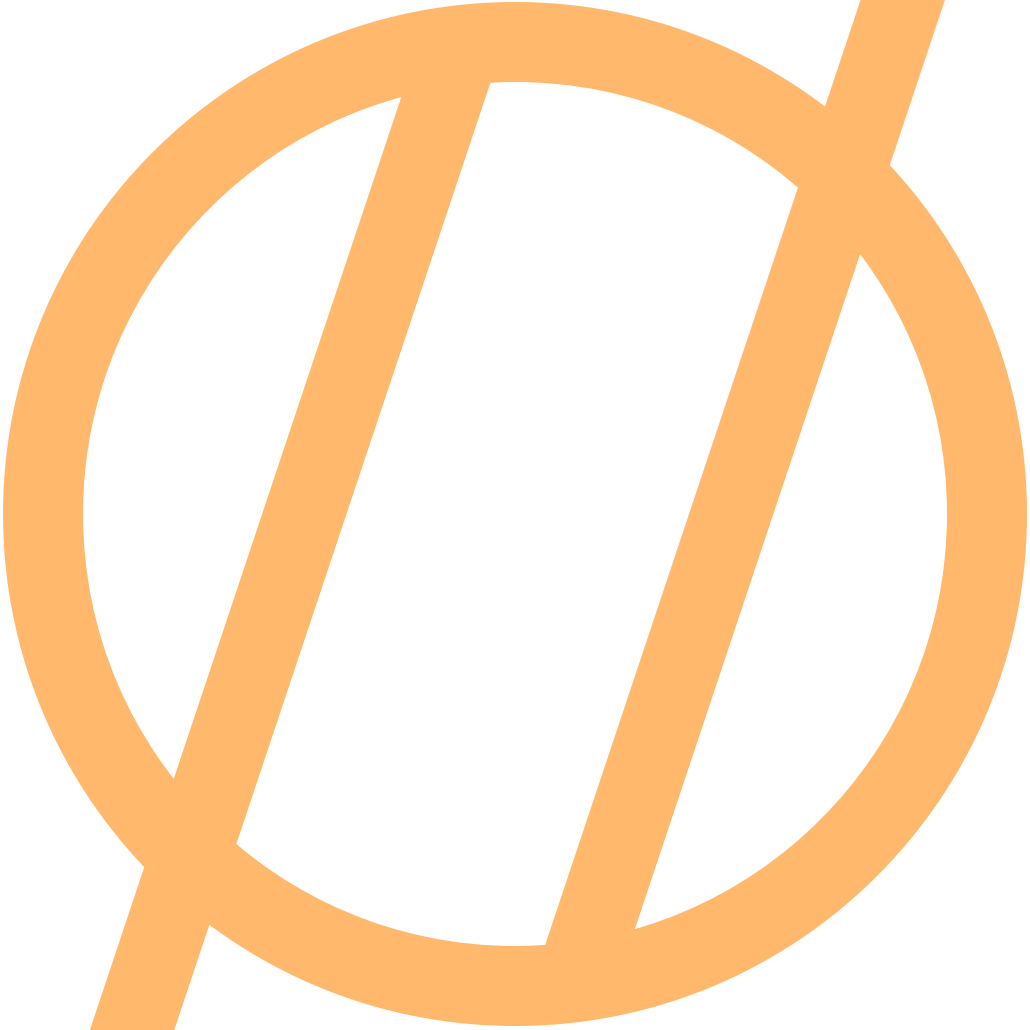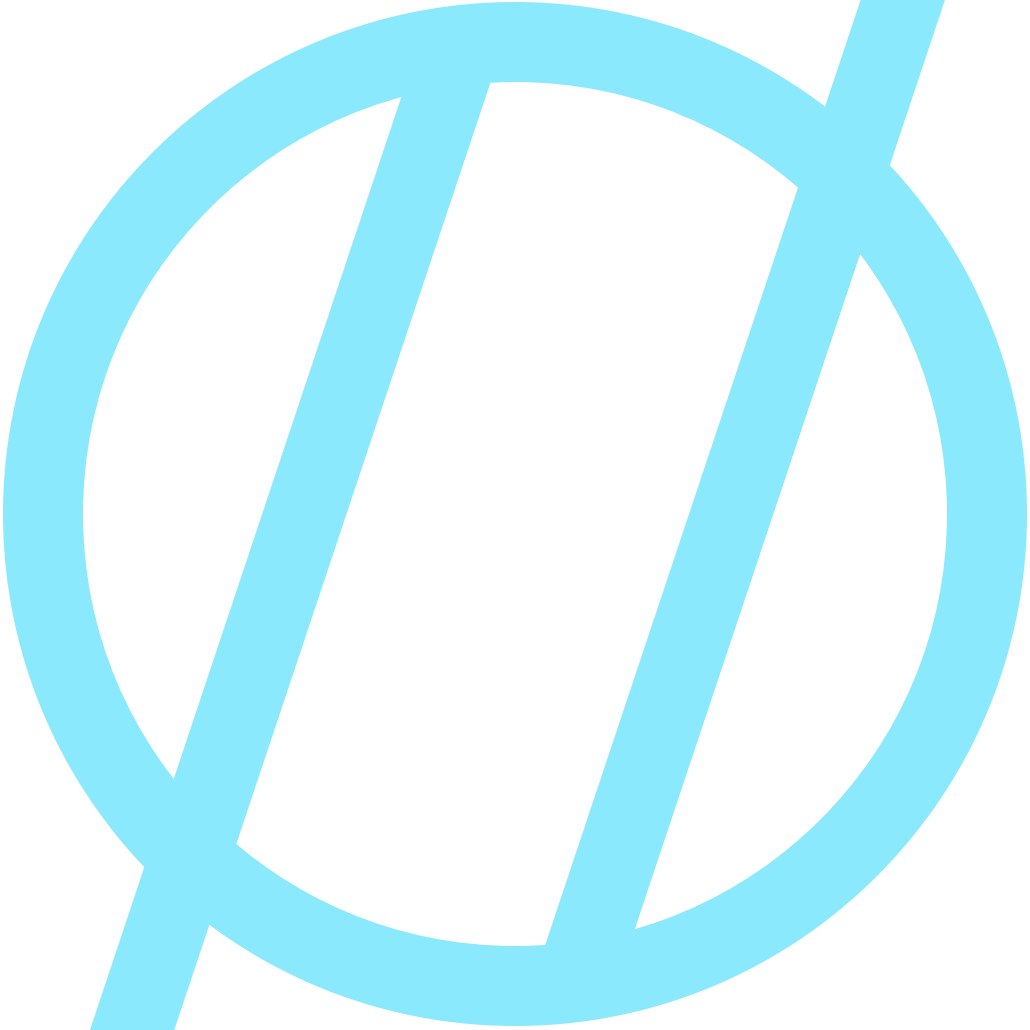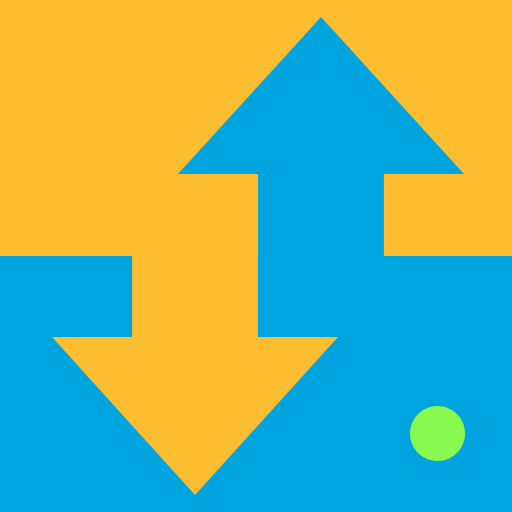Rooting around in my Nexus S.
Well, It finally happened. My Nexus S was working too perfectly, so I had to go ahead and root it and load a custom ROM. :) Here is a quick little how-to of what I did to make it all work. All files are linked below. This is not a final release of CyanogenMod 7, but it has been rock solid so far. I use a mac in case that matters to you.1) Unlock the bootloader.
To unlock the bootloader, you reboot your phone into fastboot mode. you can do this by holding down the power and volume up key. At this point you connect your phone to your computer and fire up the terminal.
./fastboot oem unlock
-
Install Clockwork Recovery Mod
./fastboot flash recovery recovery-clockwork-3005-crespo.img -
Flash CyanogenMod 7 RC2
Boot into clockwork recovery and install the CyanogenMod 7 RC2(I had to wipe my phone and clear the cache before the install would work) -
Install google apps
Install the google apps that are not included (for legal reasons i believe)
After this, I signed into my google account and my phone began pulling all of my apps settings back down from google's servers.
FILES
http://dl.dropbox.com/u/123007/fastboot-mac.zip
http://dl.dropbox.com/u/123007/googleapps-20110120-signed.zip
http://dl.dropbox.com/u/123007/recovery-clockwork-3005-crespo.img
http://download.cyanogenmod.com/get/update-cm-7.0.0-RC1-NS-signed.zip
This of course can explode your phone, so be careful and don't do it if you are unsure. KABLOOM!!!!!