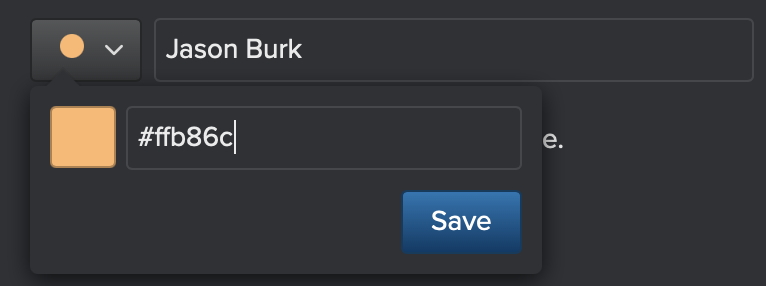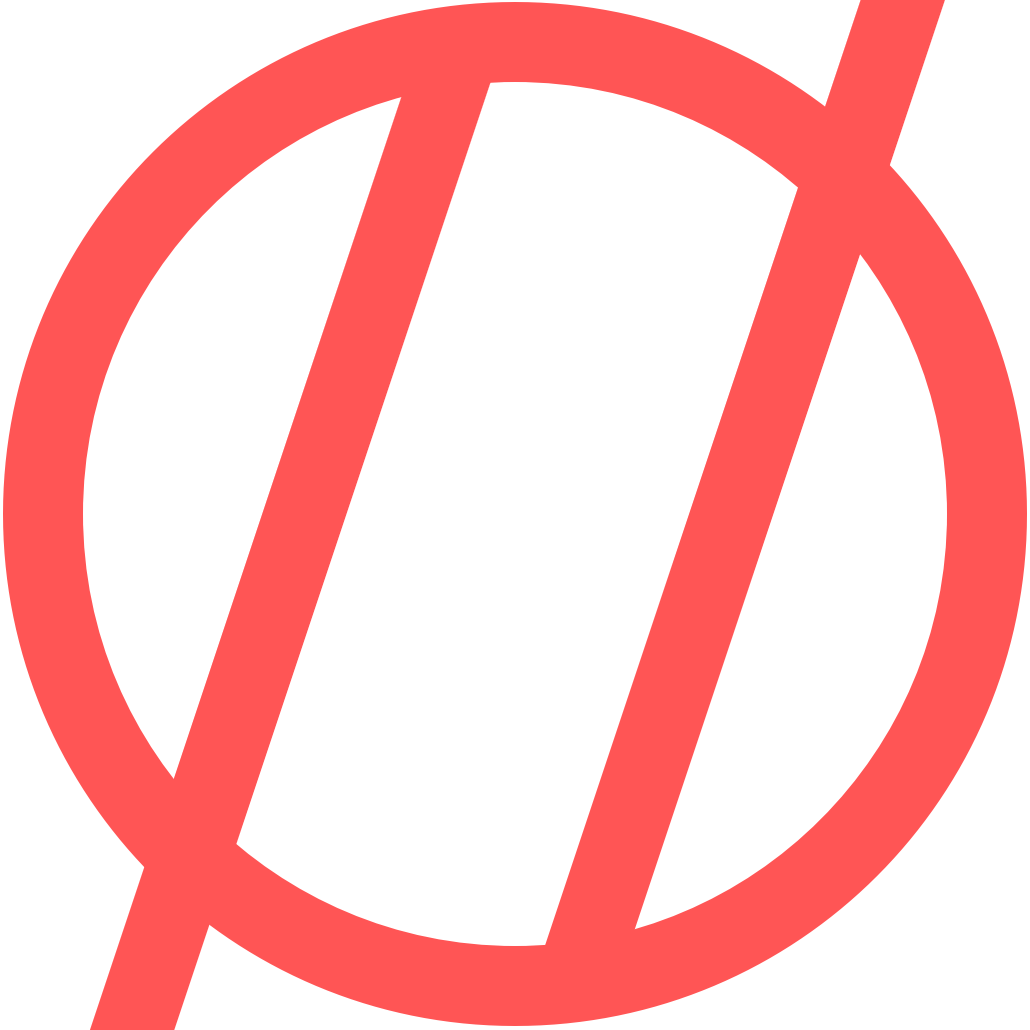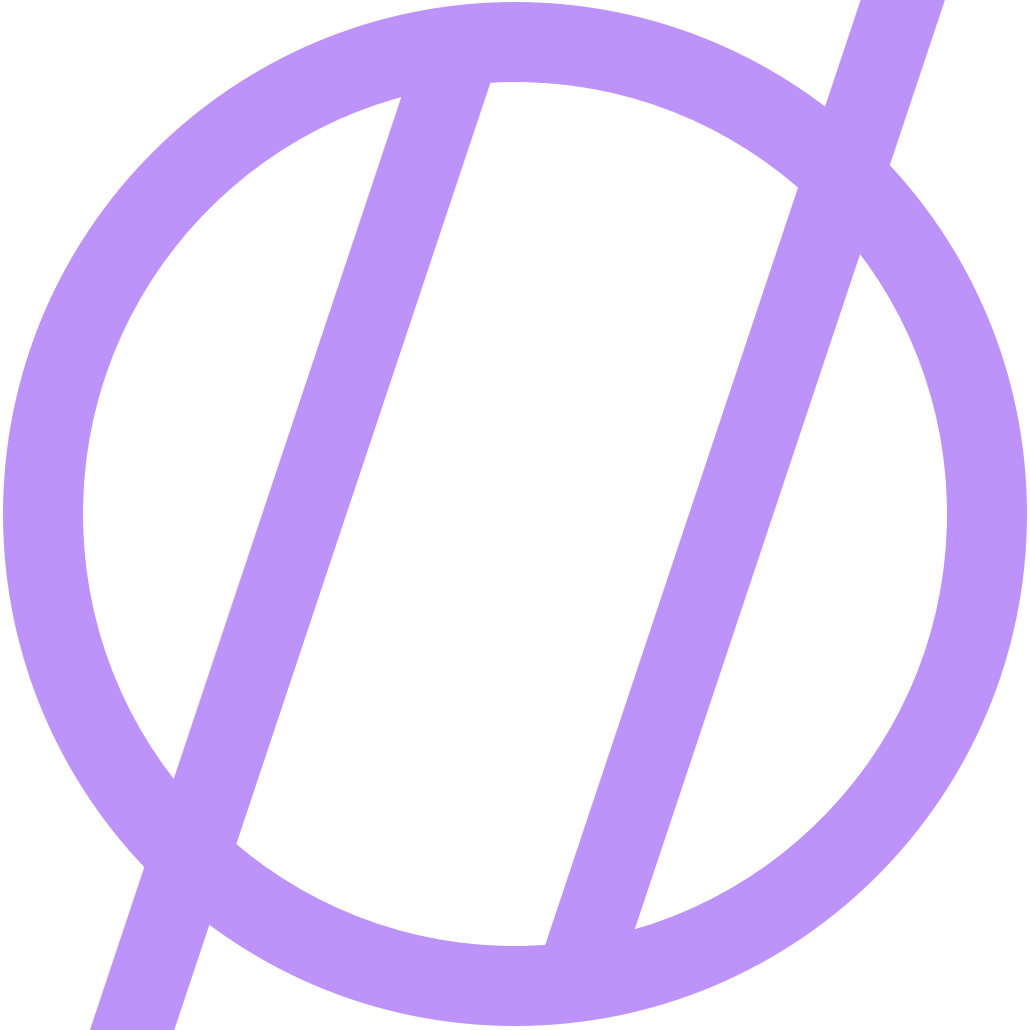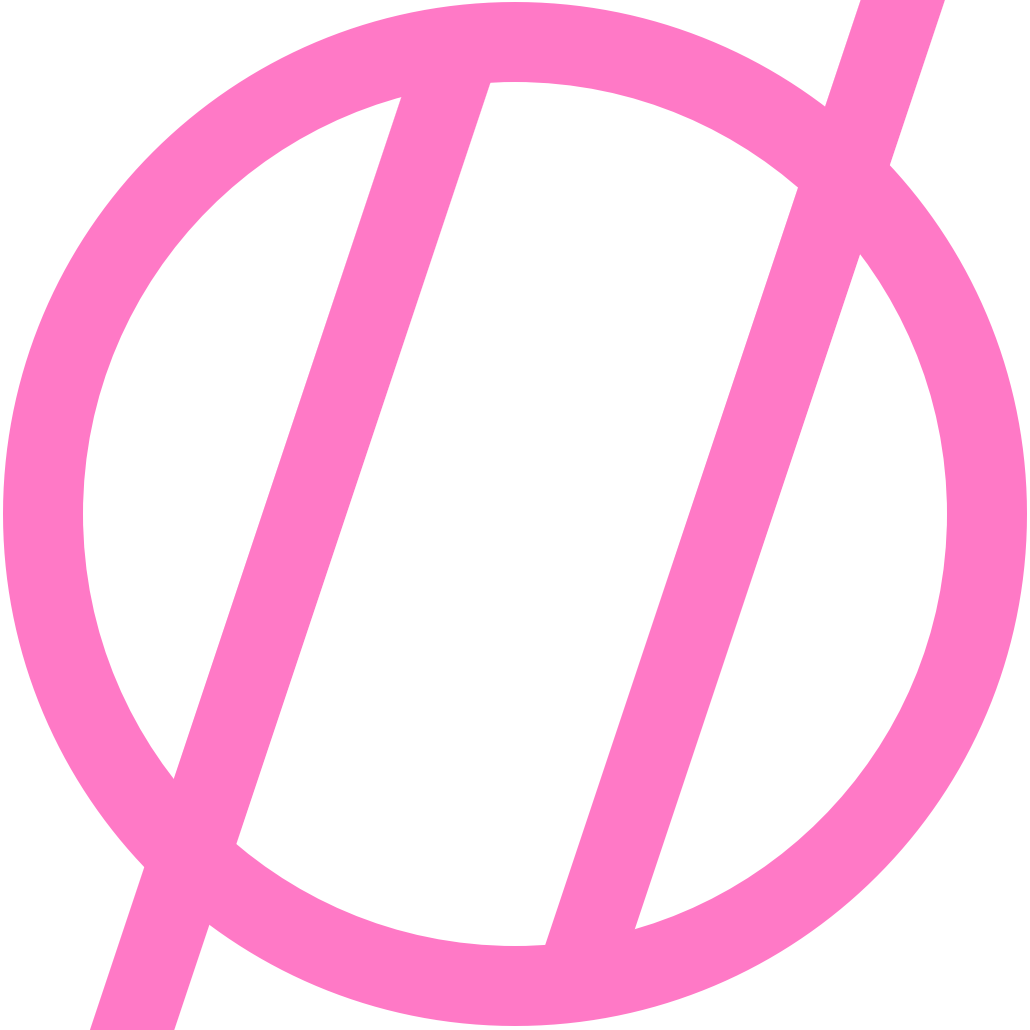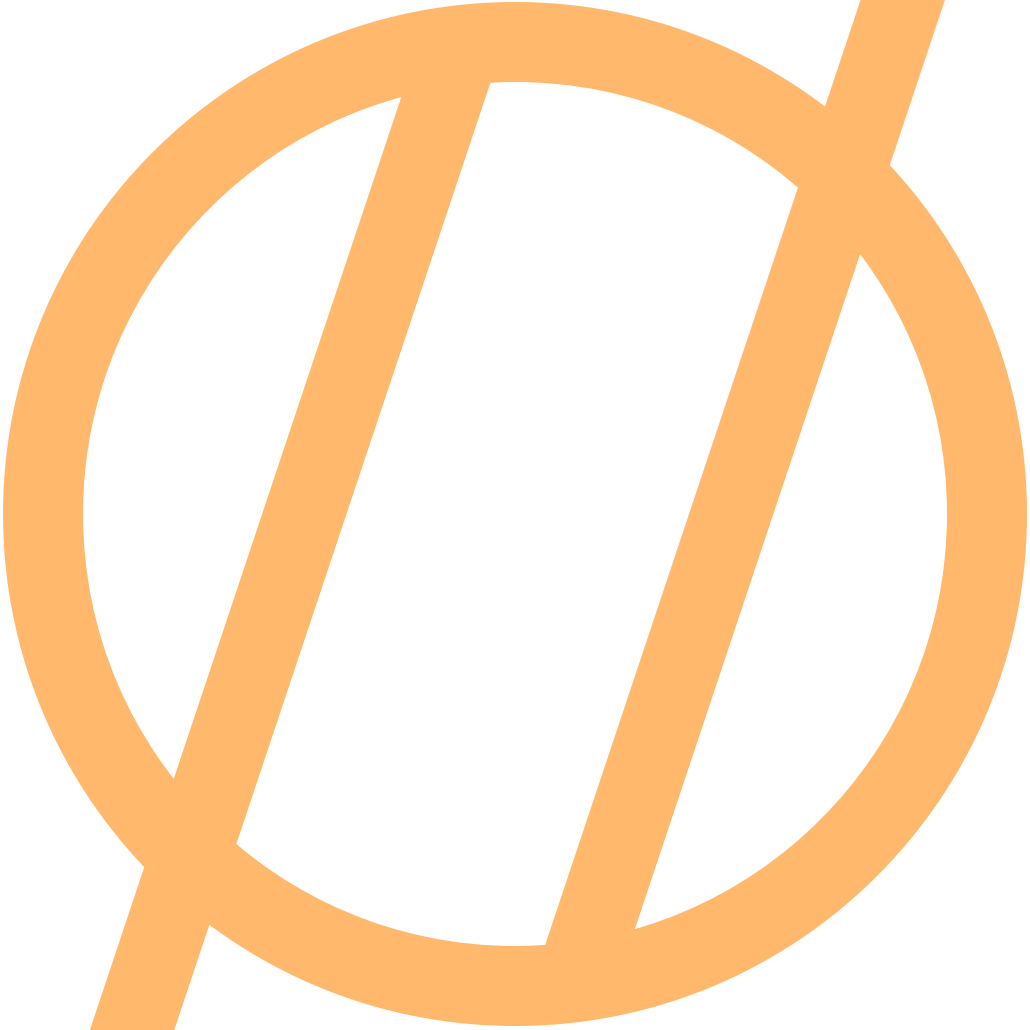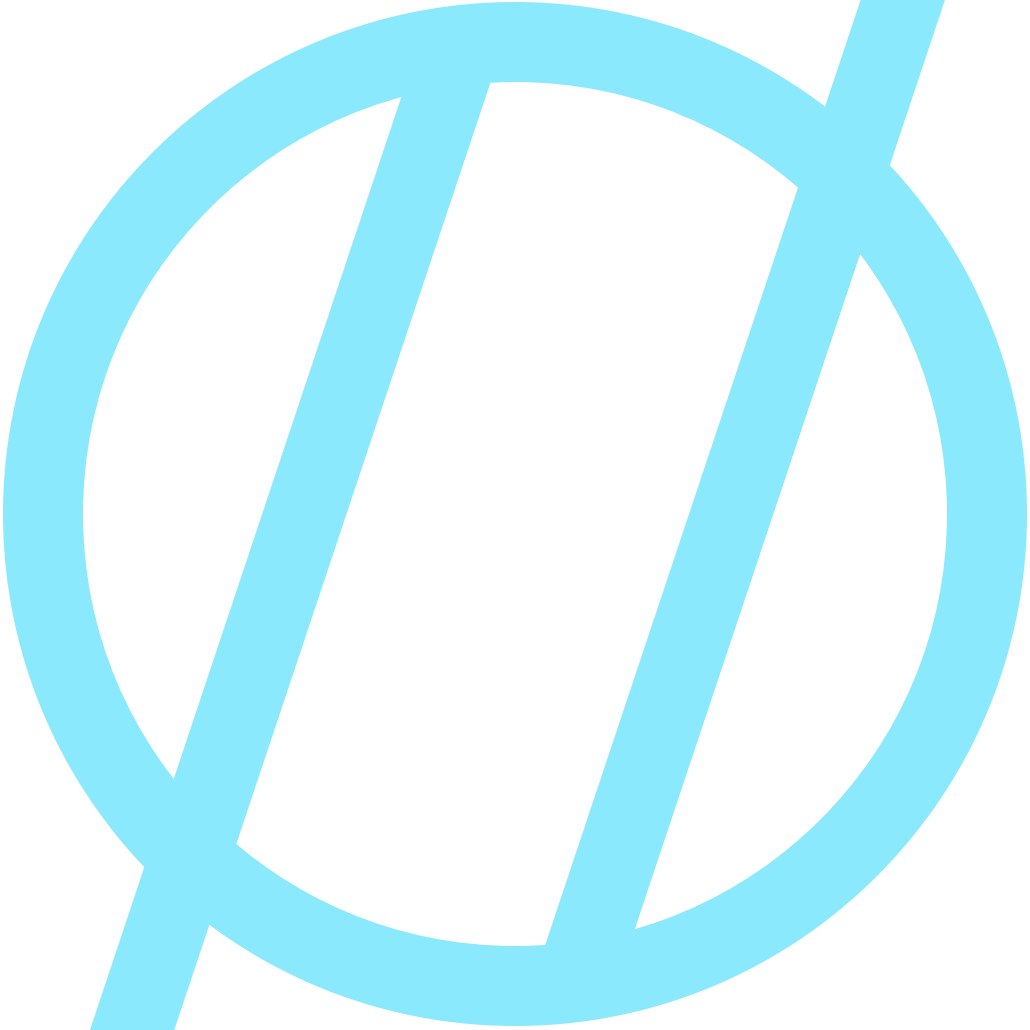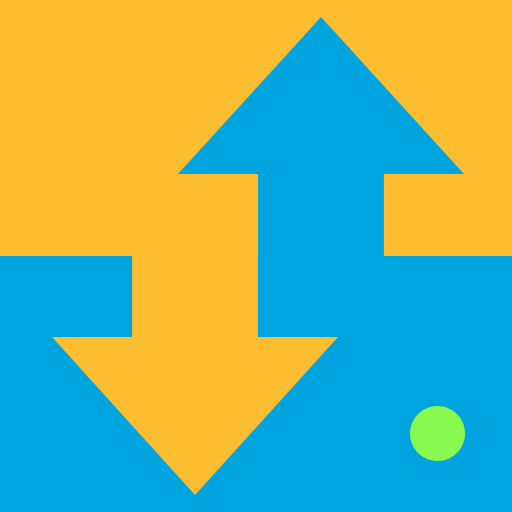Fastmail. Who Knew?
I have been using Fastmail for a while now (~3 years) and always as an "old-school" mail host where they would handle the backend server stuff and everything else would happen client side. Recently after a discussion about email on Episode 023 of Hemispheric Views, I dug into the settings and configuration of Fastmail and I was pleasantly surprised by how much more than a simple host they truly are!
Like most, I have different email addresses for various reasons and previously I would login to each of them on every email client I used. This setup isn’t great and makes it difficult to manage them all and migrate messages between them. Now I just have Fastmail grab the mail from them all and funnel them into one place. This is slightly different than a standard “forward” in that I can still reply from each individual address, so there are no issues there.
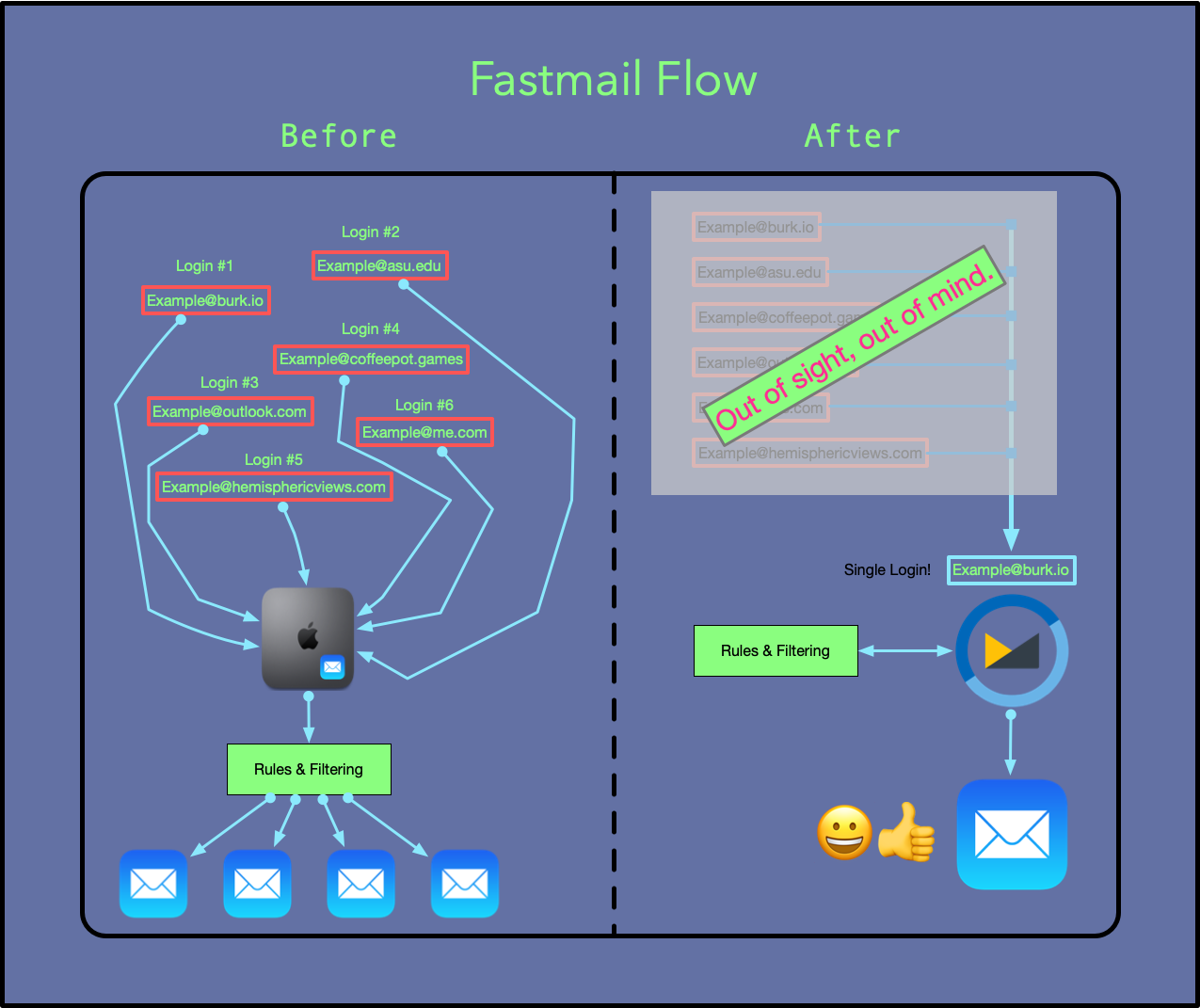
Webmail
I can’t say I am a big fan of webmail in general, but holy crap have they done a stellar job of it. So much in fact I don't mind using it at all. Also, my friend Andrew turned me on to this wonderful wrapper for Fastmail called FMail (think Mailplane) and it's really nice a well. I of course can still use any third party mail client that comes along, and now with this new setup, I only have to sign in with a single account!
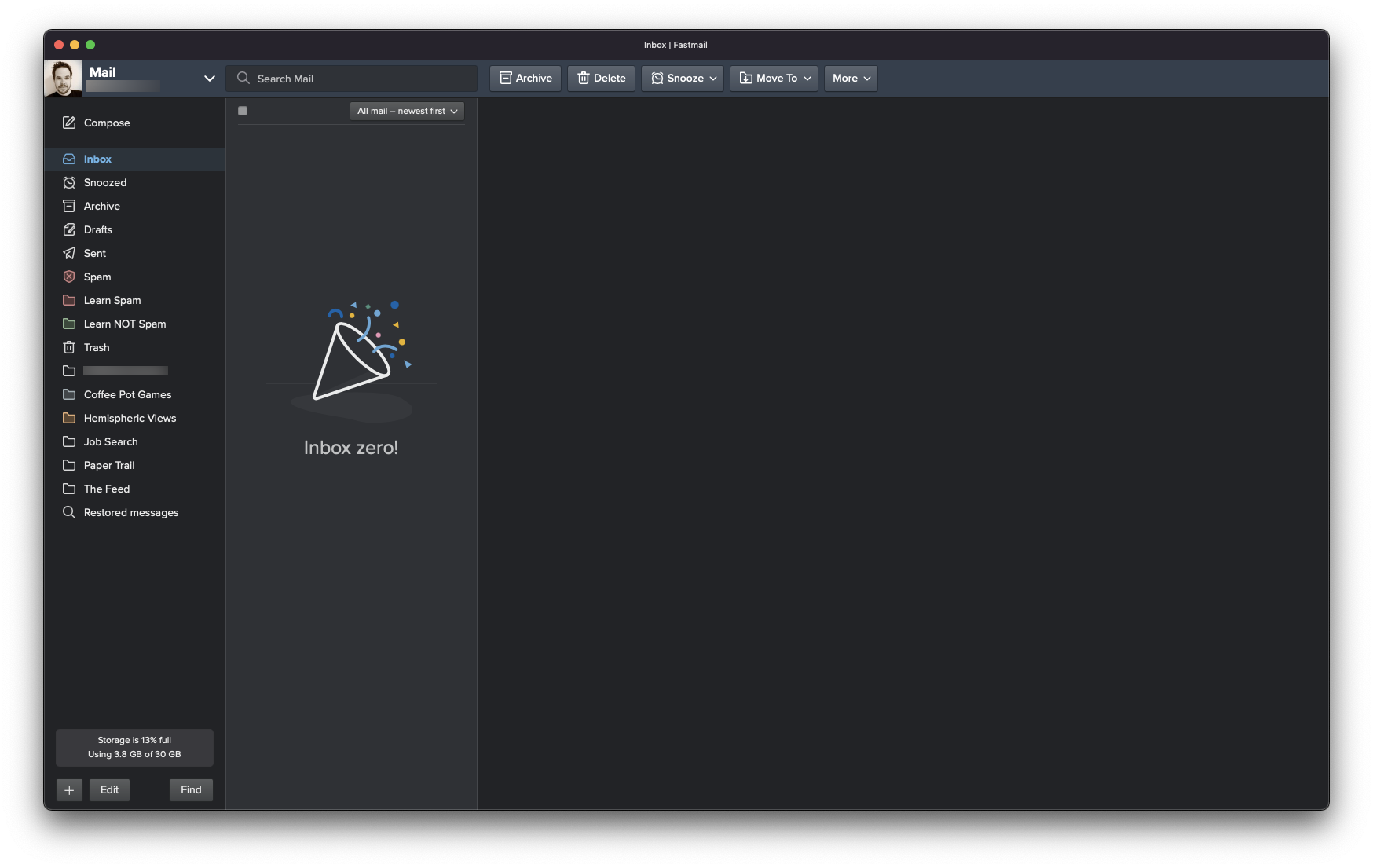
Filters and Rules
I was using Apple Mail Rules and SpamSieve for quite a while to manage spam and email sorting, but this also has some negatives. Using a client meant needing to have that computer running and while that wasn’t a major issue for me, sorting this way meant you were post-sorting rather than pre-sorting.
Some negatives to this setup:
- This tended to take a little while for everything to get sorted out on all devices
- You can only make changes to rules and settings on that one single machine.
Also, if you are familiar with SaneBox and their Blackhole feature, there is also a way to ban hammer an address or entire domain.
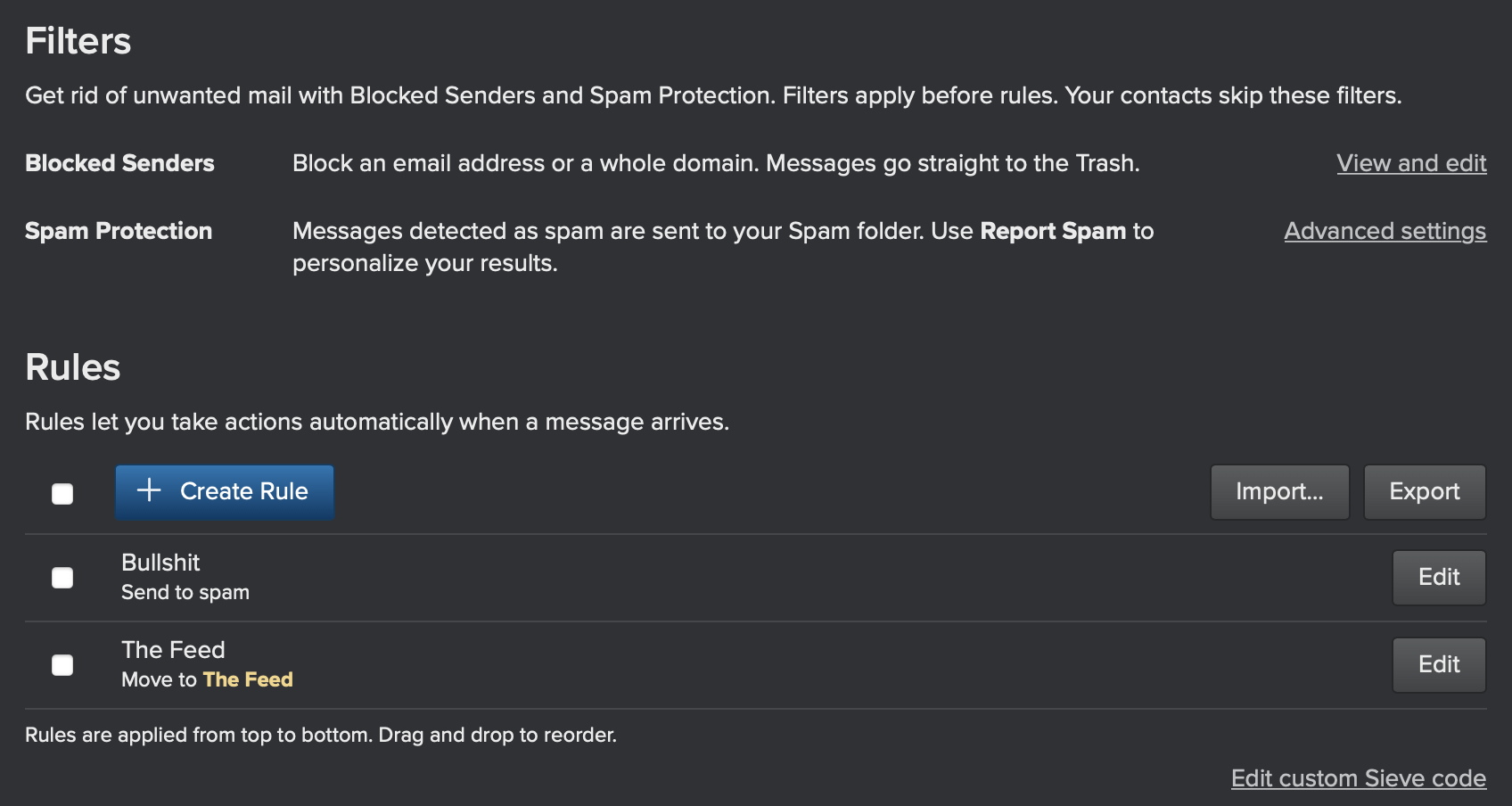
Alias Mail
Along with the benefits of having all other email addresses logged in through Fastmail, there are some other benefits via aliases:
- Gives you a way to create "throwaway" addresses
ThrowAwaywEmail123@domain.com - A way to create an email address that funnels email to both myself and my wife
SendThisToBothOfUs@domain.com
Calendars and Contacts
With Fastmail you get calendaring and contact management as well. I am currently still using iCloud calendars and contacts since I didn't see any reason to migrate them to Fastmail. If you have multiple people on Fastmail, such as family, it starts to make more sense so you can share calendars and contact groups.
Updated March 31, 2021
I have migrated my contacts and calendars over to Fastmail now and it's great. One random thing I like is the ability to set any hex value color for calendars. 🎉