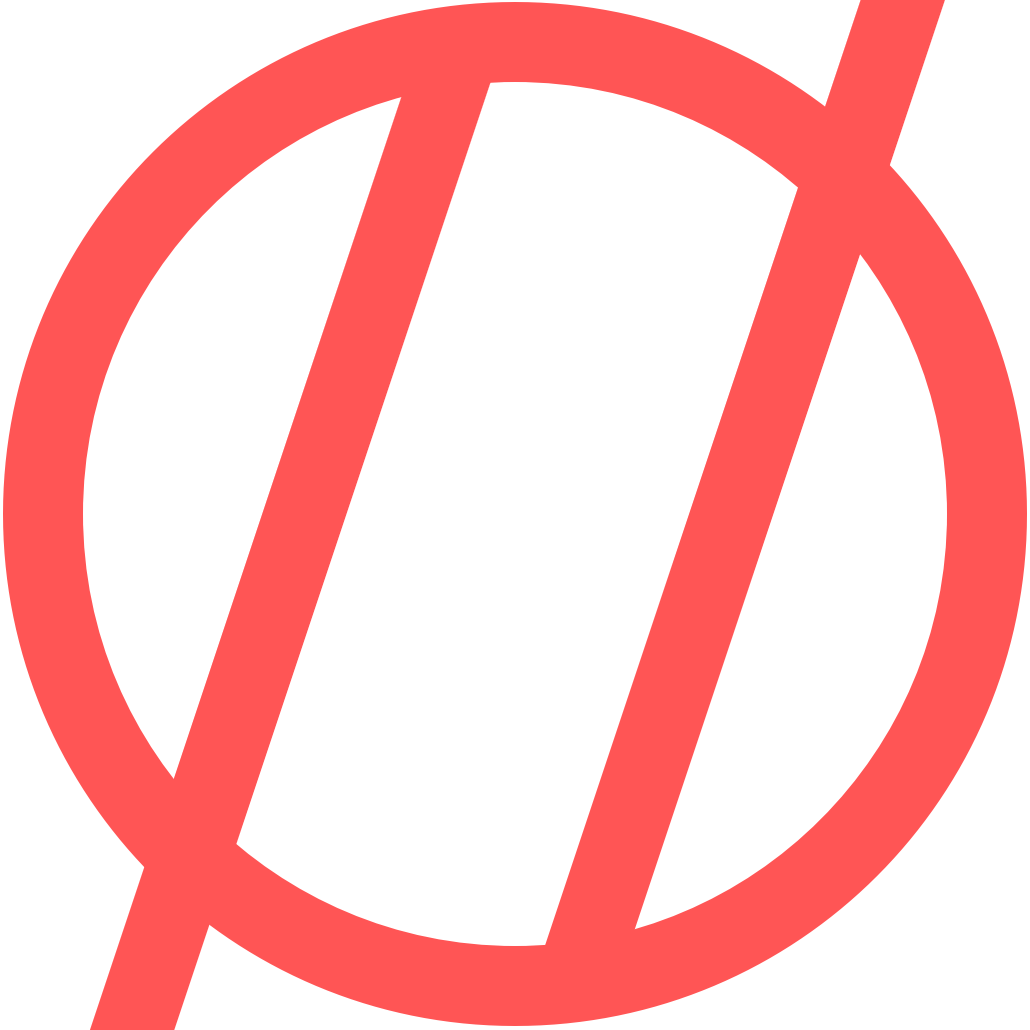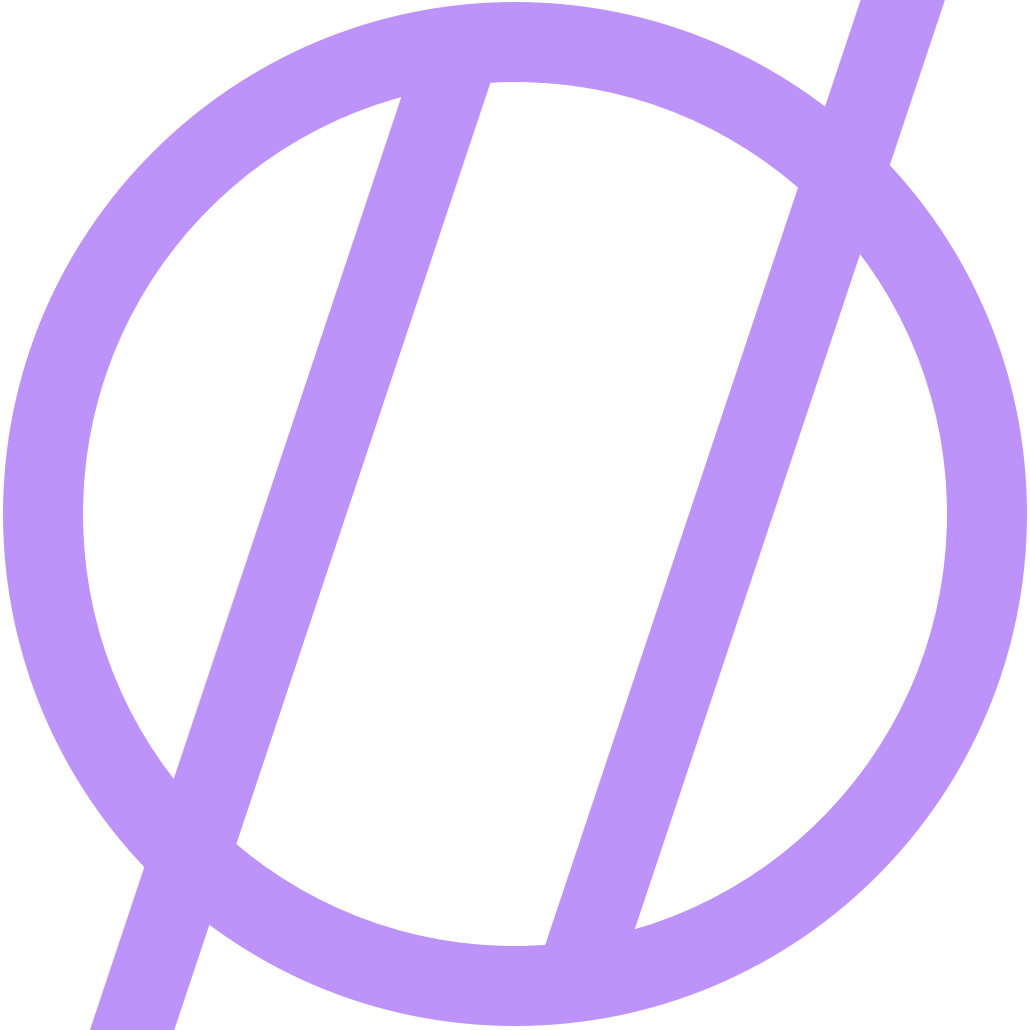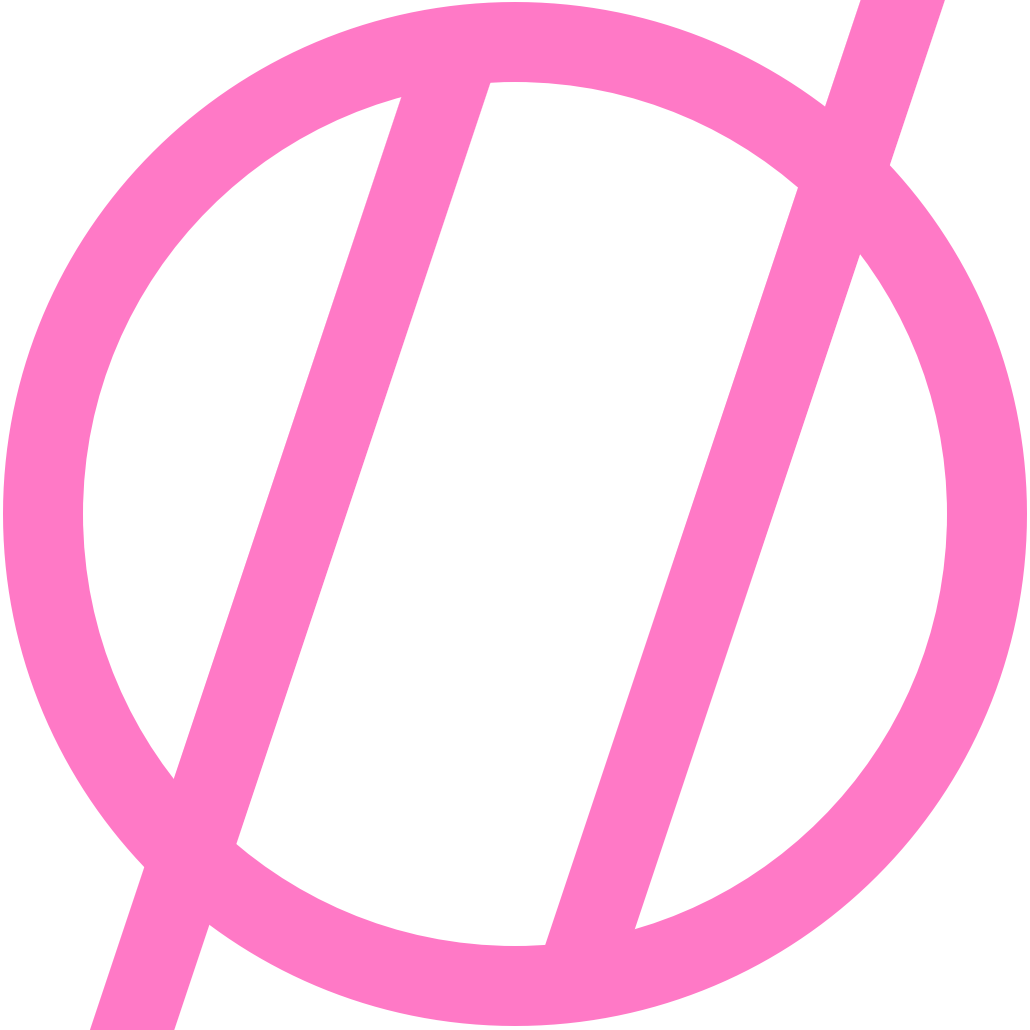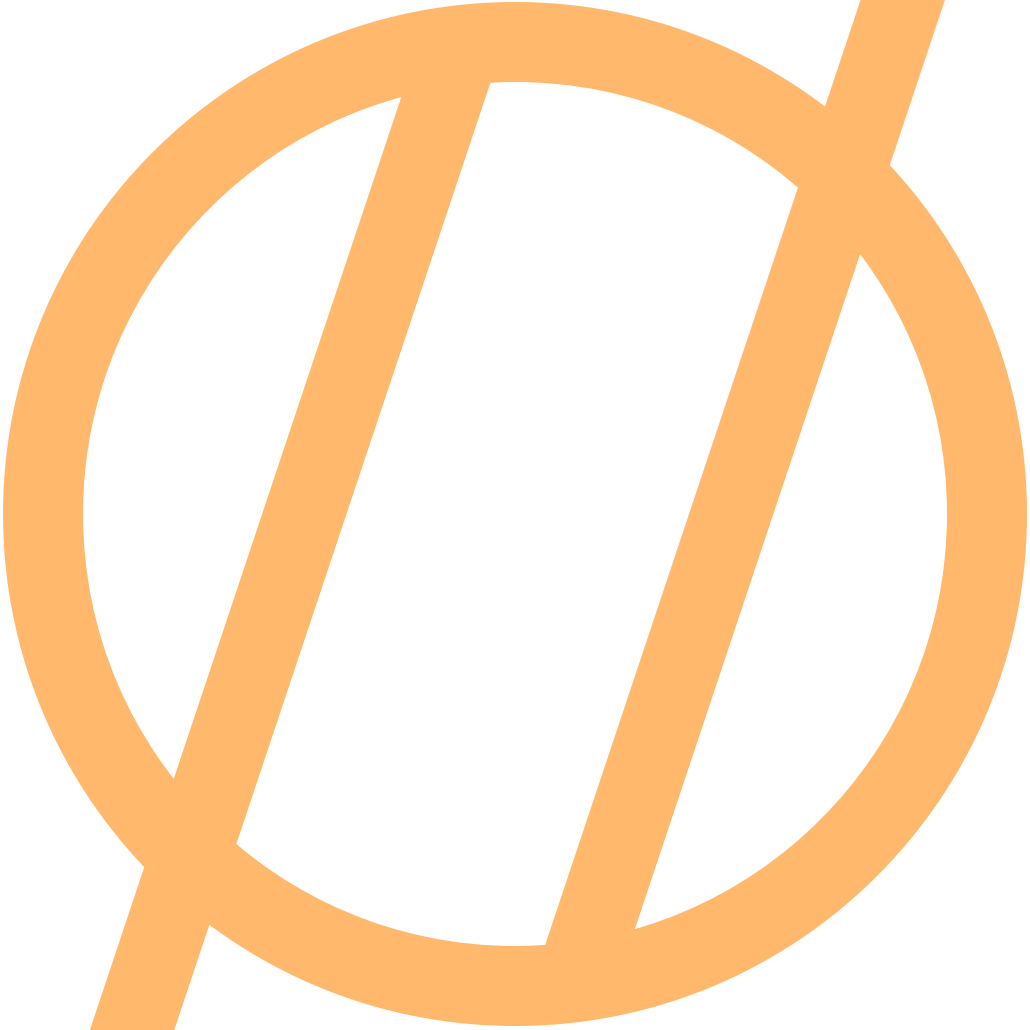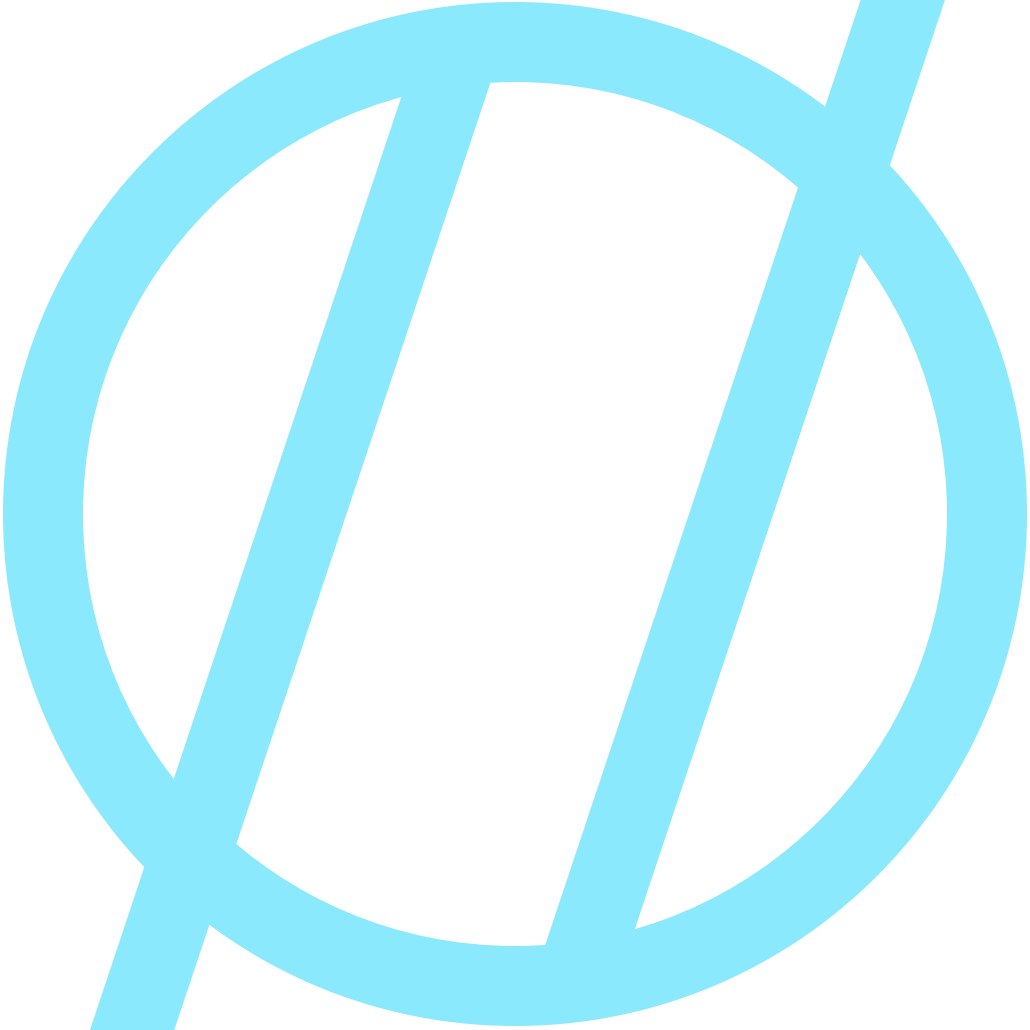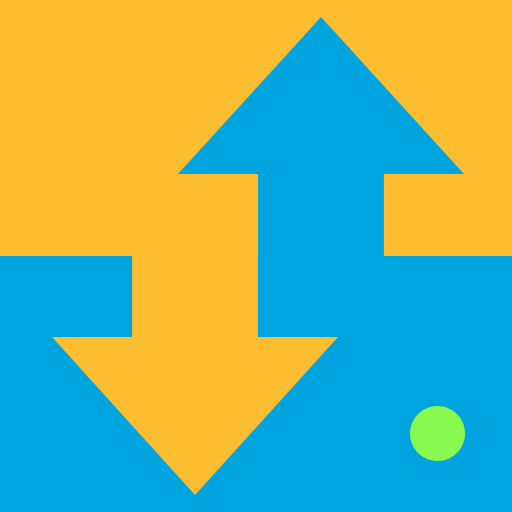How-To: Migrating Content From Bear To Apple Notes
If you are looking to move note content from Bear to Apple Notes, this looks to be the best way to do it.
Q. What format should I export to?
A. Exporting to RTF seems to be the best for preserving content formatting, and it has the bonus of embedding photos and PDFs if you have them inline by using the .RTFD file format.
Q. What about my folder structure?
A. When you export from Bear you can select an option to preserve your structure on export. This way you can import into Apple Notes and have it keep your structure.
Q. What if I use Markdown?
A. Unfortunately Apple Notes does not support rendering of Markdown (yet)? If you exported your notes as .RTFD however, it will convert the Markdown on export giving you clean notes in Apple Notes rather than unrendered Markdown. You could export as plain text if you wish to keep the Markdown formatting, but you will not get the embedded media as easily.
Overall, it’s a quick and painless transition! I have nothing against Bear, quite the opposite actually. I would love to continue using it, but due to a work policy that prevents iCloud Drive on my work iPhone / MacBook, I opted for notes because it syncs without iCloud Drive somehow (I thought it did?). 🤷♂️
Update 2018-12-09
It looks like it absolutely requires iCloud Drive on the macOS side. No iCloud Drive = No Notes.