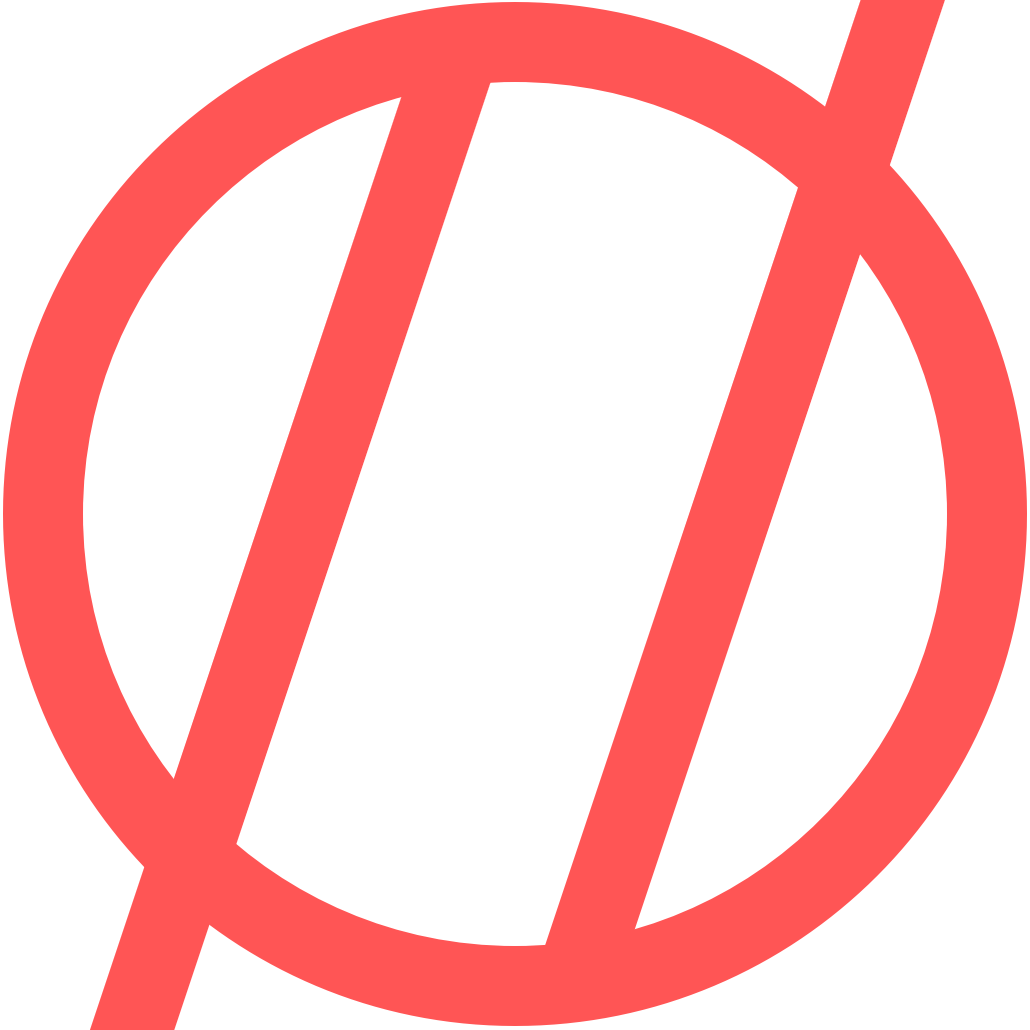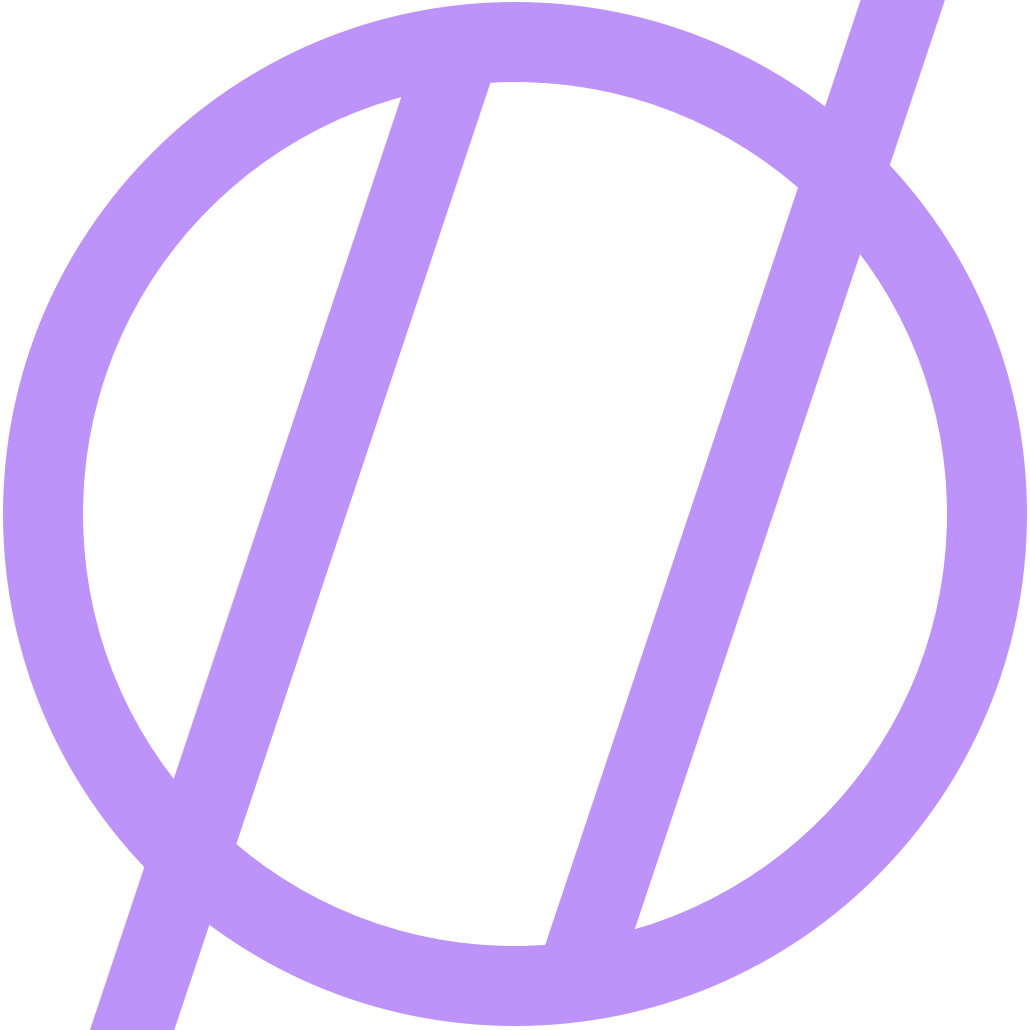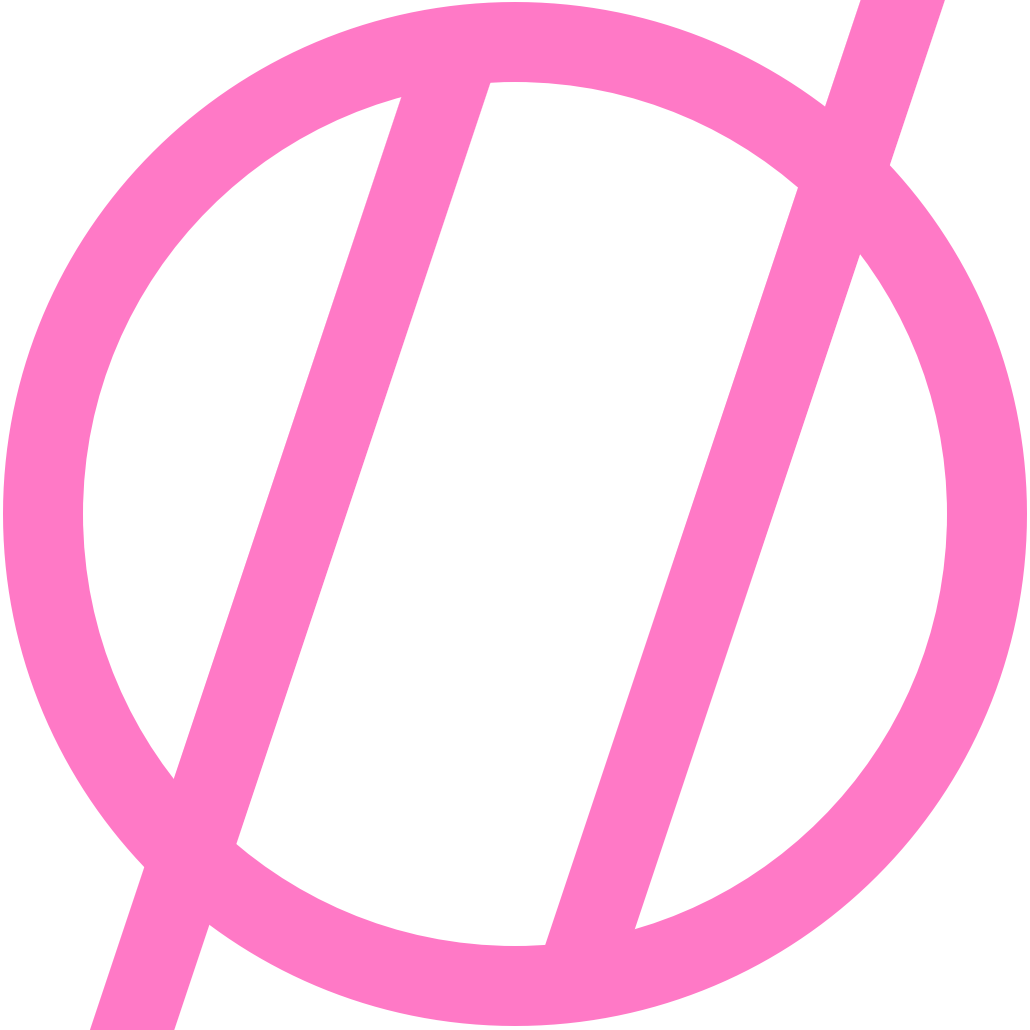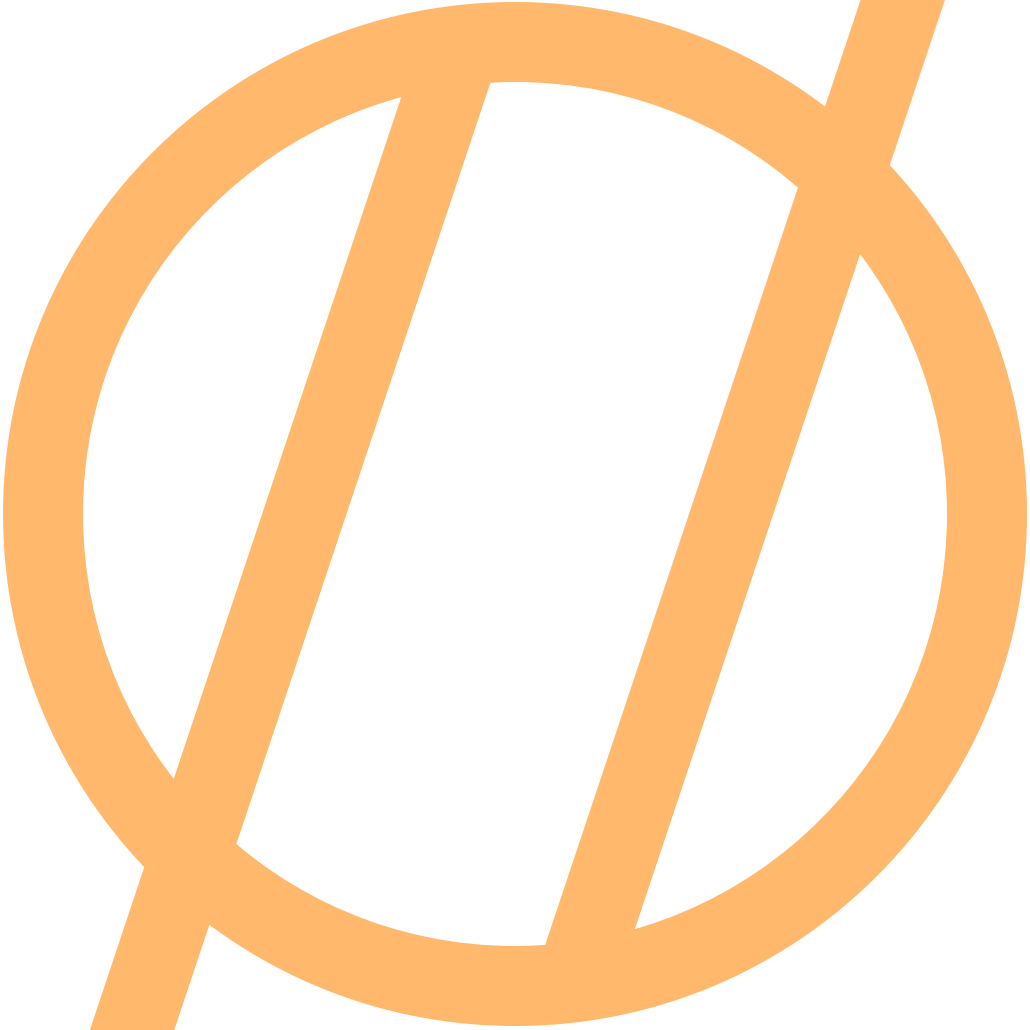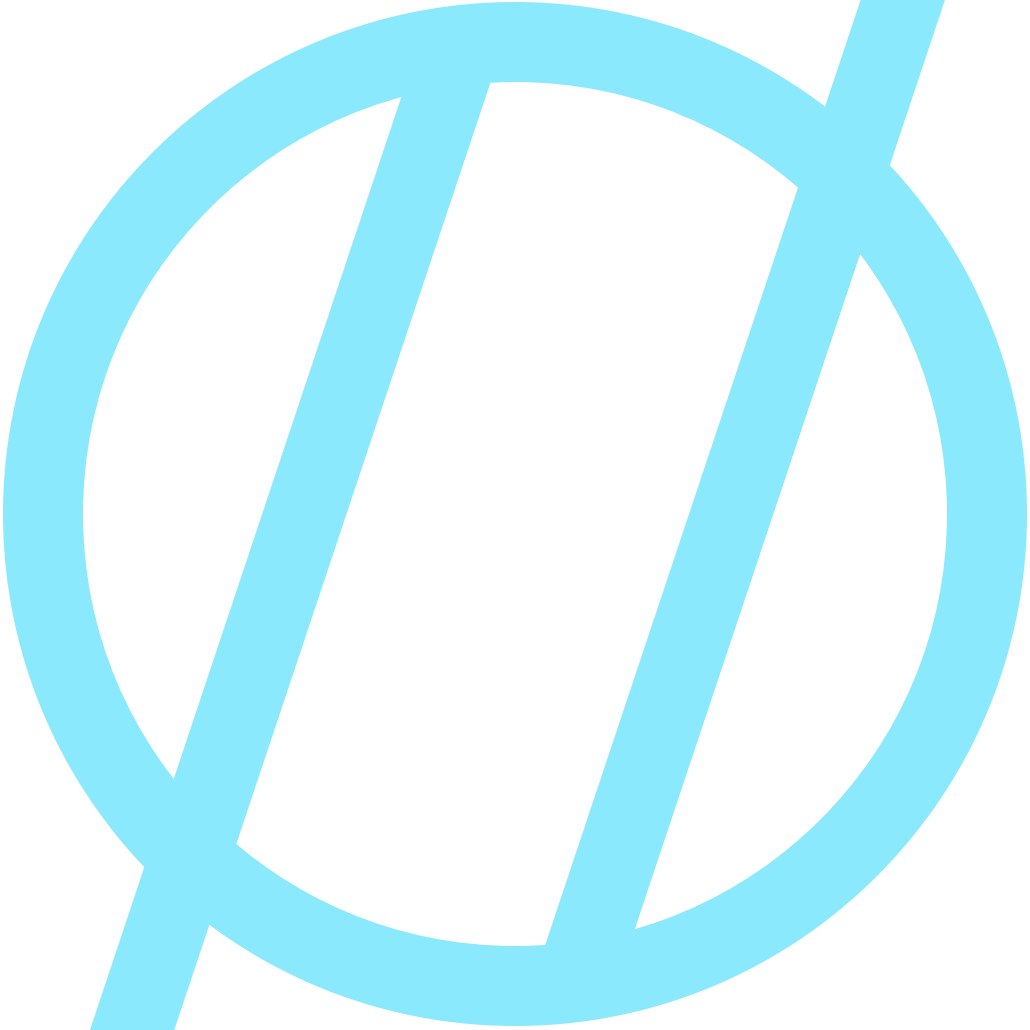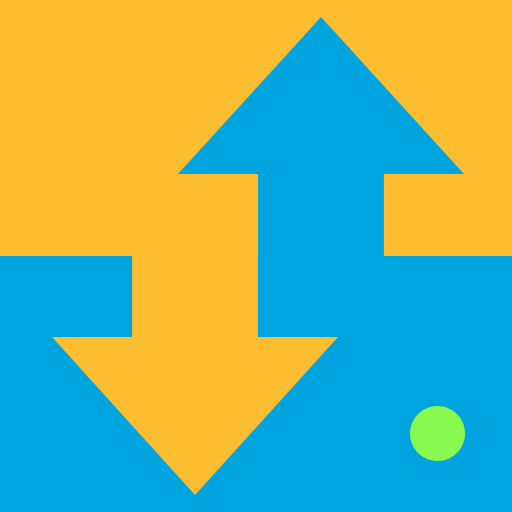From Gmail to Google Apps.
I signed up for a gmail account quite some time ago, 2004 to be exact. I don't really need to go into the background of Gmail, you all know the history. I have not used Gmail exclusively since that time, but I have used it exclusively for about the last 2-3 years. Everything was pretty peachy until the great "Push Apocalypse"! I am referring to the the announcement Google made regarding removing Push (Exchange) support for Gmail users.
I feel there are 2 main reasons why this happened.
- Use push as a "bonus" feature of using Android over other platforms.
- Google must have been paying a fortune in licensing fees to Microsoft for Exchange Activesync.
So. Push. No big deal right? Completely Wrong! Push email is just the way it has to be, at least it is for me. Push is a little service that just happens without anyone bothering to thank it, or wonder how it even works. That is, until it stops and you wonder why you only get your emails in batches every 15, 30, or 60 minutes.
Now; try going out and looking for services, paid or free, that offer push and are a solid email service. Best of luck finding them! Valerie and I looked high and low. The general consensus was, if you want Push Email, getting a hosted Exchange account with some company was the way to go. I am by no means a "fan" of Exchange, or Microsoft's offerings in general, but their Activesync offering works, and it works really well.
I really didn't have any other reason to want to look elsewhere from Gmail, but I had to get Push back. After the previously mentioned searching, the idea of Google's Apps for Business came up. When Google made the announcement concerning the cutoff for Push to Gmail, they did specifically mention that Google Apps for Business, Government, and Education would continue to enjoy this feature. Looking back now, this makes a little more sense to offer services that are costing you money to paying customers. I get that. In fact, I would have been more than happy to pay Google a little extra to upgrade my Gmail account to Activesync, but that unfortunately (at least at this time) is not an option. You also cannot migrate your "@gmail" account to a Google Apps Account. So began the process.
Since we were starting over effectively, we did get the option to have a unique domain name to use with Google Apps. After picking the domain, the setup of Google Apps is amazingly simple. Using the domain registrar that I used, I didn't even have to setup MX records, Google Apps did it all for me! That is really all there is to say about the process, it was super fast and easy to setup and all our devices have push again!
I migrated all my email, calendars, and contacts from "@gmail" to the new email and everything was ready to go. I haven't 100% made the full switch over, as it takes some time to get everything set and swapped over. I forward all email from "@gmail" to new email and handle all email in the new inbox and will slowly be getting everything tied to the old address to the new one.
Now comes the part that most people on the internet will scoff at, you have to pay for Google Apps for Business! "OMG what!? Everything in the world is free, how can this be. I am entitled to get everything I want for free. Period." -Many Internet Users. Well, things in life are not free, and Google Apps for Business is no different, but it is super reasonably priced and I am fine with paying for services I really want.
I still don't think moving email addresses is anywhere near as easy as it should be, but we will get there.
Feel free to ask me any questions about the process or leave comments about it.